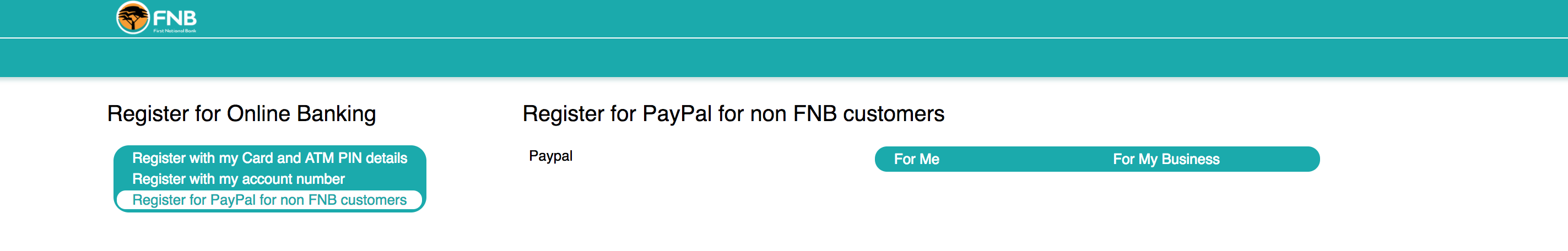How do you withdraw funds from your PayPal account in South Africa? I was asked this question a lot after running this article and explaining how I use PayPal for business transactions. While PayPal is great for online shopping it is also a great way to get people to pay you for services. Yet, when I mentioned this a few of you replied saying you could not figure out how to withdraw funds from your PayPal account.
If you are looking for assistance because your Paypal account has been HARD LOCKED. Click here for an article that can assist.
I’m well aware that the guidance on both PayPal and the FNB website are pretty unhelpful so I’ve made a quick guide to assist.
To begin: YOU DO NOT need an FNB bank account.
If you have FNB online banking, great. Then you should skip to the bit about linking your PayPal account to your FNB account. If you’re not an FNB client, never fear. You can easily withdraw from your PayPal account to your selected bank. However, you will need to go through FNB to do so. It is pretty simple:
Head on over to the FNB site > Click Register > Select Register for PayPal for non FNB Customers > Select whether this is for you or a business > select “I do not bank with FNB > Fill out your account info
Now once set up you need to link your PayPal account to your FNB profile – both FNB banking clients and non-clients need to do this.
Log in to your FNB account > Click My Bank Accounts > Click My Account Menu* > PayPal Services > Click My Bank Accounts Menu**> Link PayPal Profile > Follow the prompts
*This is the confusing bit. The My Account Menu is the orange tab on the left hand side of your screen running down the screen. It is not on the top tabs.
**Again, the My Bank Accounts Menu runs down the side and is an orange tab
Once you’ve linked your PayPal Account it is easy to withdraw funds
You’ve linked your account and now want to withdraw the funds received into your usual bank account. This is actually really easy:
Log in to FNB Banking > Click My Bank Accounts > Click My Account Menu* > PayPal Services > Click My Bank Accounts Menu** > Withdraw funds from PayPal > Follow the prompts
*This is the confusing bit. The My Account Menu is the orange tab on the left hand side of your screen running down the screen. It is not on the top tabs.
**Again, the My Bank Accounts Menu runs down the side and is an orange tab
You then need to fill in the amount you wish to withdraw. Keep in mind that the South African Reserve Bank exchange control regulations come in to play here. You’ll need to disclose the transaction and explain where the money came from, what it was for and provide necessary contact information as this is a cross border transaction. The layout and prompts are pretty simple to follow though so it isn’t too much of a headache.
And there you go, an easy guide to withdraw funds from PayPal in South Africa. I struggled in the beginning because the guides supplied aren’t clear. Hopefully this one is a bit more helpful!