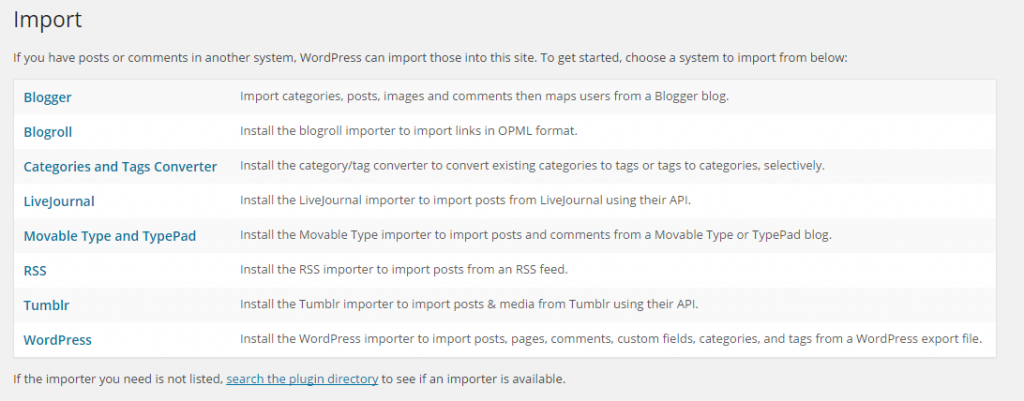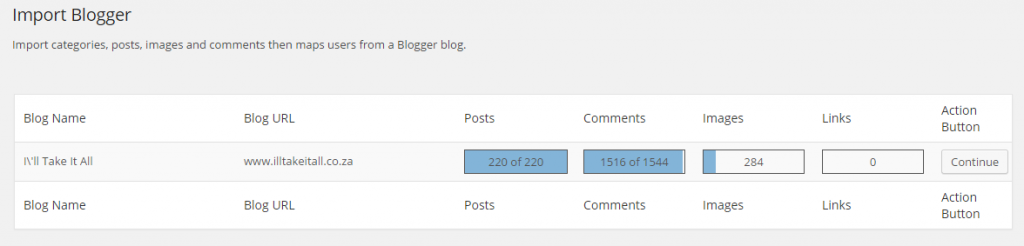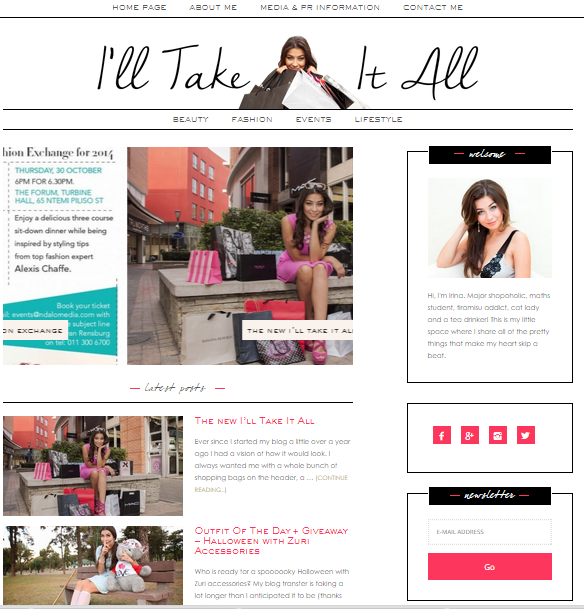I do believe I covered importing and exporting blogs during our TG Savvy meet up a few weeks ago, however my friend Irina from I’ll Take It All was on holiday and didn’t attend. She recently decided to move her blog from Blogger to WordPress and ended up calling me for help because she wasn’t sure of all the ins and outs. I figured now would be a good time to show you how easy it actually is to move your blog from Blogger to WordPress.
Once you’ve got WordPress set up head on over to Tools – import:
Click import and you’ll be directed to this screen:
Click on “Blogger”. You’ll be asked to enter your Blogger Username and Password. Do it. WordPress will then set you up on the following screen where you can see the progress of the import. Note how it shows you posts that are moving over, pictures and comments:
Once that’s done you can shout success because you’ve now moved your blog from Blogger to WordPress. Obviously the hard work then starts, you’ll need a theme and then will have to lay it all out. I ended up setting up most of Irina’s blog on WordPress and I’ve got to say, I’m damn proud. It looks absolutely beautiful (or I think so anyway).
If you need help moving your blog and this tutorial wasn’t enough why not drop us a mail? For a small fee we can help!
What do you think of Irina’s blog’s new look?