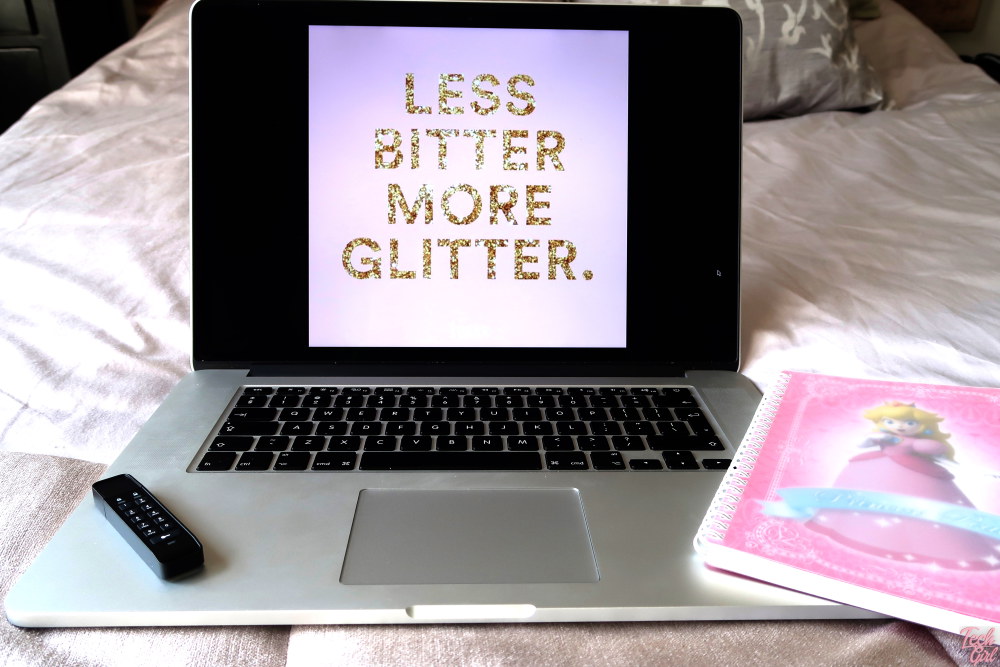My laptop bag was stolen last year when my car was broken in to. Yes, goodbye Macbook and Beats by Dre headphones. Goodbye gorgeous Knomo laptop bag. These items could be replaced and they were. But there were two USBs in that bag that also left that day. Both of which had a considerable amount of personal and private data stored on them. I still wait in worry because of the information on those drives. Someone could easily open a loan account with the documents they had access to!
Which is why I’ve become a lot more careful about where I save personal information!
It sounds absurd because as someone “in the tech space”, you’d think I’d know better. But more often then not I don’t secure my documents or ensure they’re in a safe place. I constantly read press releases about it and yet, don’t pay enough attention! So when this new nifty product from iStorage landed on my desk my security concerns and issues were bought to the fore.
The iStorage datAshur Personal 2 USB offers hardware encryption for data saved on it rather than software encryption. So what that means is that it makes it far more difficult to hack. The pin to utilise the USB needs to be entered in on the device itself and it cannot be brute force attacked.
Here’s how to store private documents on the iStorage datAshur Personal 2 USB
You need to start by setting a password. To do this:
- Press the key button at the bottom of the pad. There are a selection of LEDS, a green and red one at the top and a blue one at the bottom. They’ll all flash together and then the red one will blink.
- Enter the current PIN (you’ll get a factory set one on purchase of the iStorage device). Once you’ve entered the pin press the key button and the red LED will stay solid for a few seconds before changing to green.
- Press the key button twice and the blue LED will blink. Now enter your new pin and press the key button twice again. The green LED will now blink.
- Re-enter the new pin and press the key button twice. The red LED will come on before changing to green.
- You’ve now set your pin.
Now to use the USB it is really simple:
- When you want to access documents or add data to the drive simply press the key button so all the LEDs flash before the red one comes on.
- Enter your pin and press the key button. The red LED will stay on for a few seconds before changing to green if the pin is correct.
- Connect your iStorage USB to your device and, when you’re done, eject it. It automatically locks
It is really that easy. You don’t need to download any software or drivers or add anything to your devices. Its like any normal USB but with a far better level of security. It also offers great amounts of storage space. I’m currently using the 8GB one but it is also available in 16GB, 32GB and 64GB options.
Oh and bonus: you can also get your name laser etched on it as well to make it a bit person. Not a need to have but definitely a nice to have.
It doesn’t come cheap. You’ll need to order it off the website here (and use your Aramex Global Shopper account to ship it in to South Africa if need be) and it will set you back around R1000 or £39.00 depending on your location. Granted, if it gets stolen you’ll still lose the data not backed up but at least people won’t be able to access it – which is a big relief.
I know you can password protect other USBs but I’ve watched those get hacked numerous times so I do think the iStorage datAshur Personal 2 USB might be the better purchase.
Disclosure: I was sent an iStorage datAshur Personal 2 USB to try out and keep.