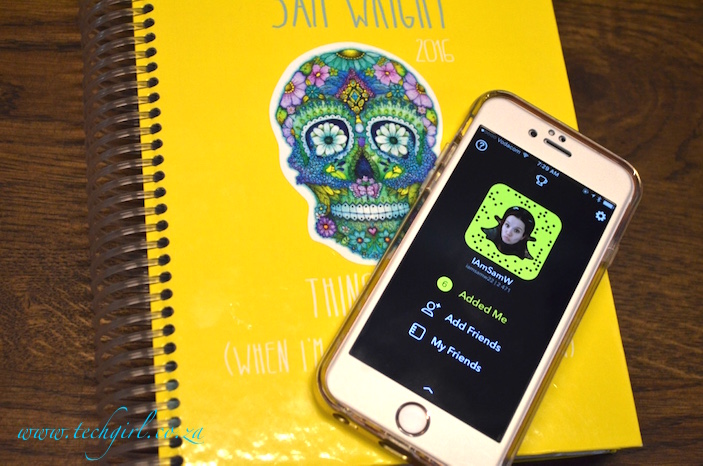Ah Snapchat, currently my favourite social network. I spend a lot of time on Snapchat and have written about it extensively not only for this blog but for a host of other publications. I’m a big fan. What recently surprised me though was the age of some of my followers. I always encourage those who view my snaps to snap me back and engage with me. Recently I’ve been receiving more snaps from younger users. I’m not surprised. Snapchat is the preferred social network for the younger switched on generation. However, my snapchat followers include a young girl in France, a 13 or 14 year old boy in Dubai and a very young Asian girl. They’re engaged, they’re sending me snaps but… do their parents know they’re on the platform?
Here are 4 tips for parents of kids using Snapchat which will ensure your kids stay safe online and use the network responsibly.
Tip 1:
Snapchat’s rules of use are pretty clear. Users must be older than 13 years of age. Users younger than 18 years old need parental permission. Password protect app downloads on your child’s phone if they’re under 13, thus ensuring they cannot download Snapchat without asking you to input a password. If they are older than 13 ensure you sit them down and talk them through the seriousness of the internet… bringing us to Tip 2.
Tip 2:
TALK to your teenager. Cath Jenkins from Digikids regularly writes for Tech Girl and one of her points have always stuck with me – communicate with your kids about their online habits. Open dialogue is so important. Many youngsters think Snapchat is a “safe” way to share those “dodgy” pics. Penis pictures, nudies and ugly bullying attacks have been known to be shared on Snapchat because there is a belief that the messages “disappear” after 24 hours. NOT TRUE. Educate your kids that those pictures can still be screen grabbed. Snapchat’s terms of use and privacy agreement also state that even though they attempt to delete image data it isn’t a guarantee. Communicate and educate!
Tip 3:
Help your child change their privacy settings. Go to settings and scroll to “Who Can”. Ensure that both send me snaps and view my story are both set to “My Friends”. This way only people your child adds can see their content. Going back to tip 2, make sure your child knows to only add people they know rather than strangers.
Tip 4:
Get them Snapkidz! So this clever app allows your child to take 10 second videos, funny filtered selfies or draw all over images in the exact same way Snapchat does. The only difference is that there is no social aspect. Those images cannot be shared in app nor can images be received. So they can create in app but aren’t at risk of speaking to strangers. While this might appease your 13 year old I’m pretty sure your 16 year old may have an issue with it. So keep that in mind!
Do you have any Snapchat tips for parents that I’ve missed? Why not share them in the comments below.