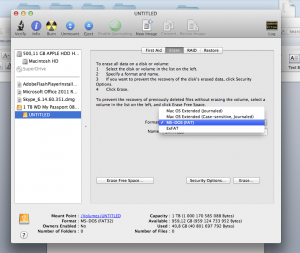I’ve spent the past 1hour and 22 minutes trying to work out how to copy folders onto my newly purchased My Passport Ultra.
82 minutes filled with frustration, leaving me in hulk-smash mode.
So if you have a Mac, and you’ve decided to do ‘the responsible thing’ and backup some of your files, I’m going to save you 77 precious minutes, because nobody should have to endure a 78 page useless users manual that ultimately directs you to an even more useless website. Here are 8 easy “do this” steps for formatting your new external hard drive for your Mac:
- Plug in your external hard drive
- Search for your ‘Applications’ folder
- Within the applications folder locate the ‘Utlities’ folder
- Open the ‘Disk Utility’ application
- Select your external hard drive
- Navigate to the erase tab and select the MS-DOS (FAT) option from the dropdown menu. This will allow you to use the external hard drive on both Mac & PC
- Hit erase.
- Pat yourself on the back.
P.S If you’ve already got files stored on your external hard drive, save them onto your desktop before hand.