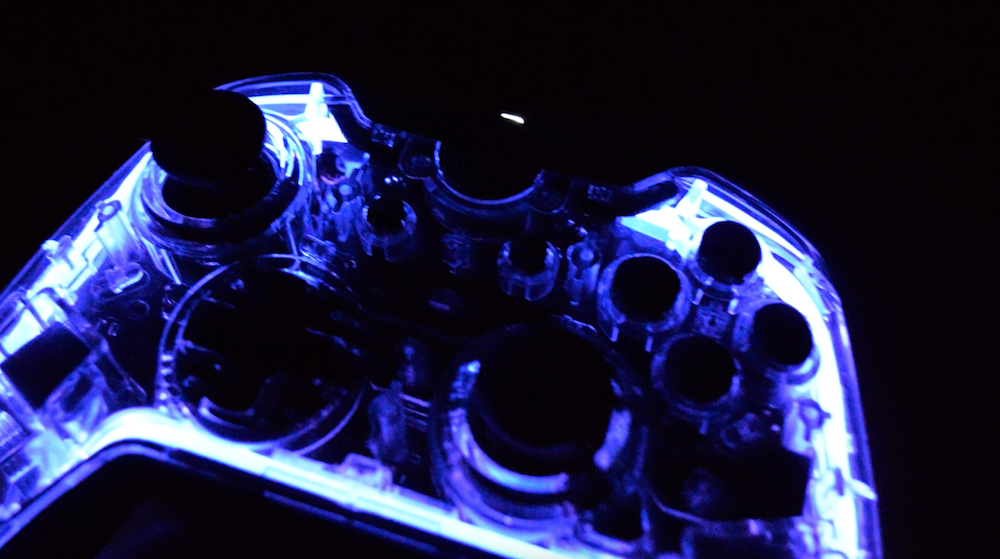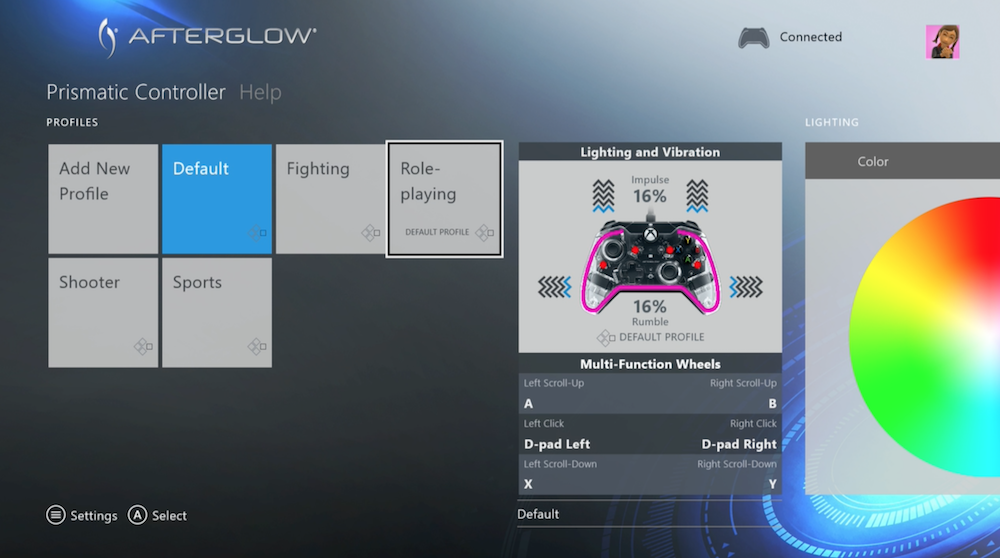Now you might be thinking
“Another controller? I thought a controller, was a controller, was a controller?”
Yes, controllers all do the same thing. They plug in to your console or PC and let you press a combination of letters (or shapes), pull some triggers and rotate two analogue sticks. Apart from various designs and colours, the real difference is found with HOW you do all of the above.
But what makes this one different, Chani?
Let’s deal with the obvious differences first.
The Afterglow, as the name suggests, glows.
Yep, it’s basically an electronic glow stick and it’s awesome.
Thankfully, you don’t need to snap it in half to get it to start glowing and you don’t need to have one of every colour. The Afterglow is programmable and customisable to be whatever colour you want it to be, from hot pink all the way to a dull slime green.
The controller itself is made from clear plastic, allowing you to see the colours shine through any time of day. Obviously, it looks better at night, but you don’t lose the colours during the day either. Because of the clear plastic, you can see all the inner components of the controller as well.
Some people dig that sort of thing, others don’t. I’m on the side of “X-Ray vision is cool and all, but I’m not really into seeing all my controllers guts”. The downside to this plastic is that I found my hands getting clammy and uncomfortable after only a few minutes of gameplay. Whereas with my regular controller, this only happens after a few hours.
The more detailed differences:
The colours aren’t the only thing programmable on this controller. And this is where I get excited! The Afterglow has two fully customisable mechanical wheels on the back that can each take up to 3 functions. (That’s 6 functions in total). This means I can program one of the wheels to function as the “A” button if I press it in or flick it up/down.
This is often made use of in a competitive environment where players do not want to remove their thumbs off the analogue sticks to press one of the buttons. Instead, they can program the back wheels to which ever buttons they want and never have to remove their thumbs off the analogue sticks. This adds crucial seconds to a player’s reaction time in-game. Up until this point, I had only ever been exposed to the paddles found on the back of Scuf controllers, and the triggers found on the Xbox Elite controllers. I much prefer the Afterglow’s mechanical wheels as I don’t find myself accidentally pressing them.
You can also customise the vibration strength of the controller. Which is pretty cool since I usually turn my controller vibration completely off. With this, I can choose to have a more subtle vibration rather than having the controller mimic a mini earthquake.
Can you believe I’m still not done talking about everything that is customisable on this controller?
There are LEDs that can be found on the Afterglow that can be set to flash and go haywire whenever the action is happening in-game. Or you can choose to turn them off. It’s completely up to you! Their colours can’t be changed though which really is a pity…
So now that I’ve covered everything that can be programmed and customised, you must be thinking
“How am I supposed to do all of this?”
PDP have made this super easy for us.
Along with being able to program this all on the controller itself (by making use of the program button found on the back), PDP have developed an easy to use app for Xbox One (available for free) that allows you to create the different profiles (more on those below), fine tune your colour and vibration settings, as well as program your multi-function wheels with ease.
Now about those profiles
Yes, there is even more customising!
You can set up and create different profiles for your controller depending on the game you are playing. There are default profiles (shooter, strategy, fighting etc) that can be fine tweaked, or you can start completely from scratch. This allows you to set what type of colours, vibrations and even button mapping you want per game type.
For example, if you want your controller to cycle through the prismatic mode while you’re playing Call of Duty but only glow that bright pink while jamming Fifa with your friends, this can all be done and set up via the app by selecting the different profiles for shooter and sports games. (Side note – I did have to change my console’s region to the US to be able to download the app in the store, but once that was downloaded, I could switch back to SA and all was working perfectly.
So that’s all the things about the Afterglow Prismatic Controller for Xbox One. I pretty much love everything about it except for the plastic making my hands extra sweaty. I’m also not the biggest fan that it is a wired controller. However I do spend most of my time with my wireless controller plugged in to charge, so it’s something I can live with. If the static images in this post don’t do it for you, you can check out the high-level overview video I uploaded on the YouTube Machine:
All in all a beautiful piece of tech which has customisation coming out of its ears, and it can change colours!
What’s not to love about that?
Disclaimer: Tech Girl was sent a PDP Afterglow Prismatic Controller for Xbox One to review. Obviously as I’m the resident Xbox groupie I got to test it out. It goes back to the distributor now 🙁