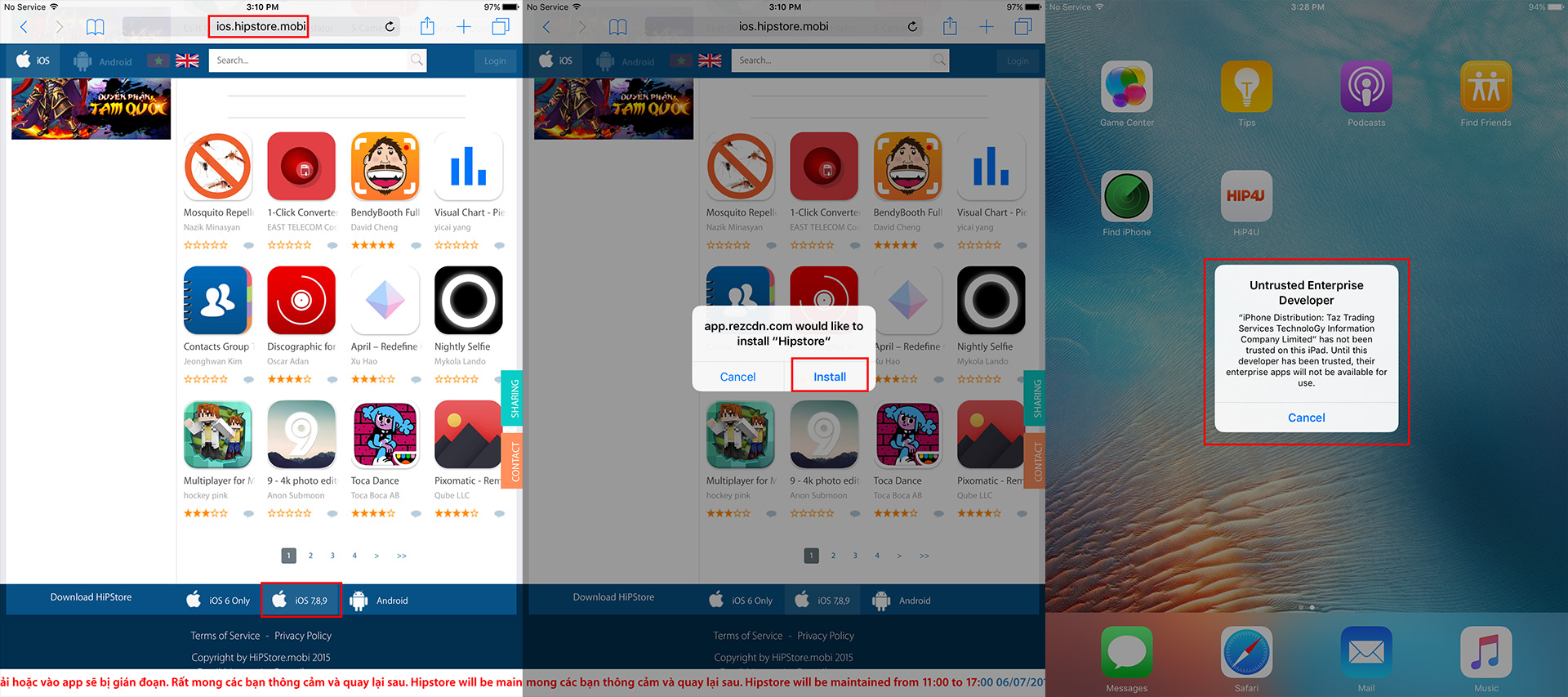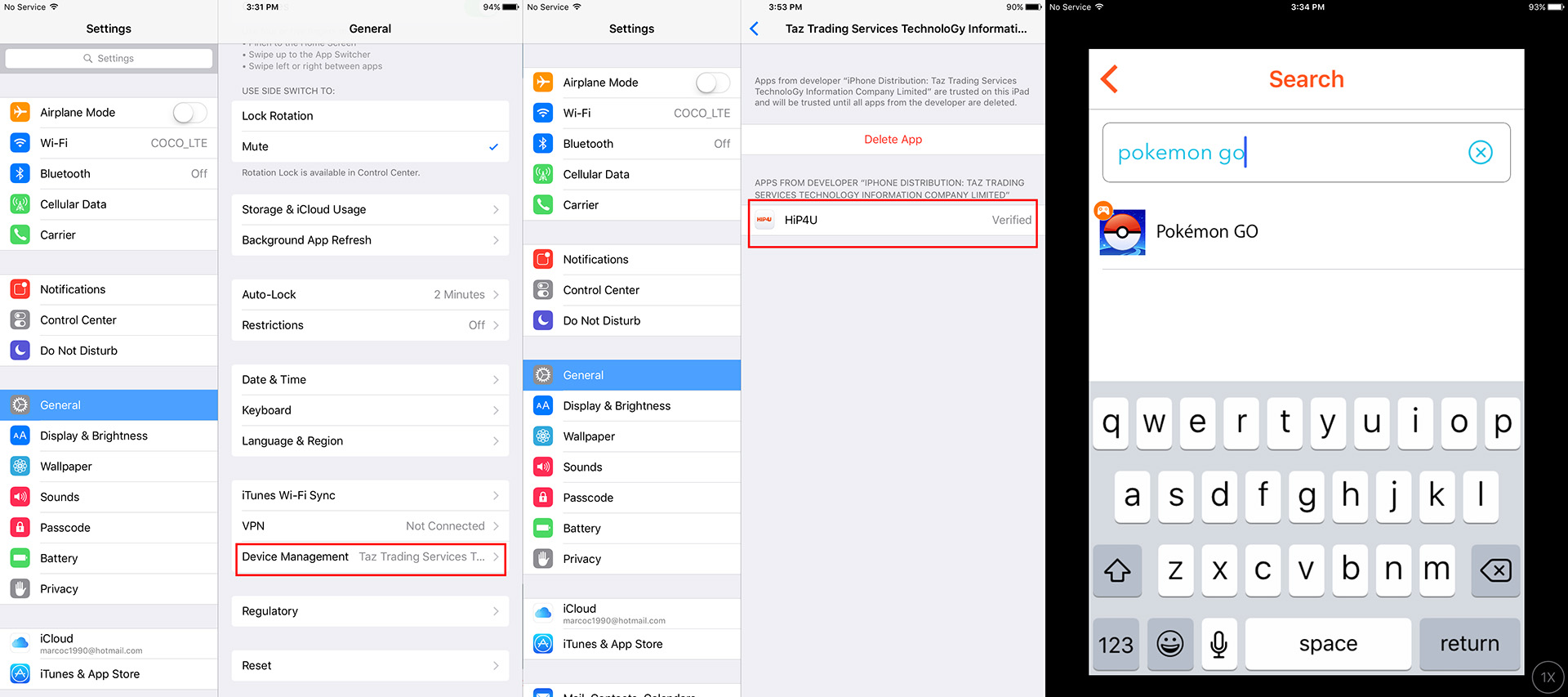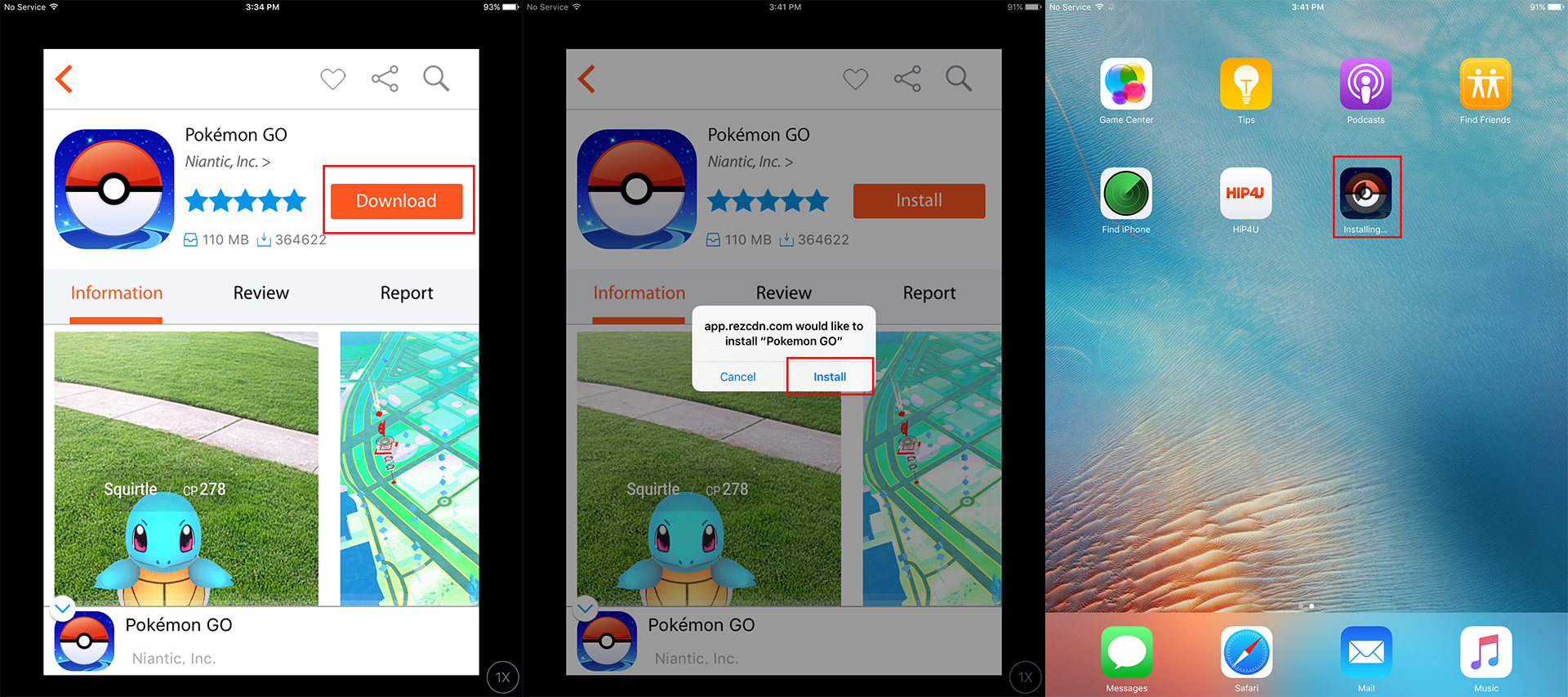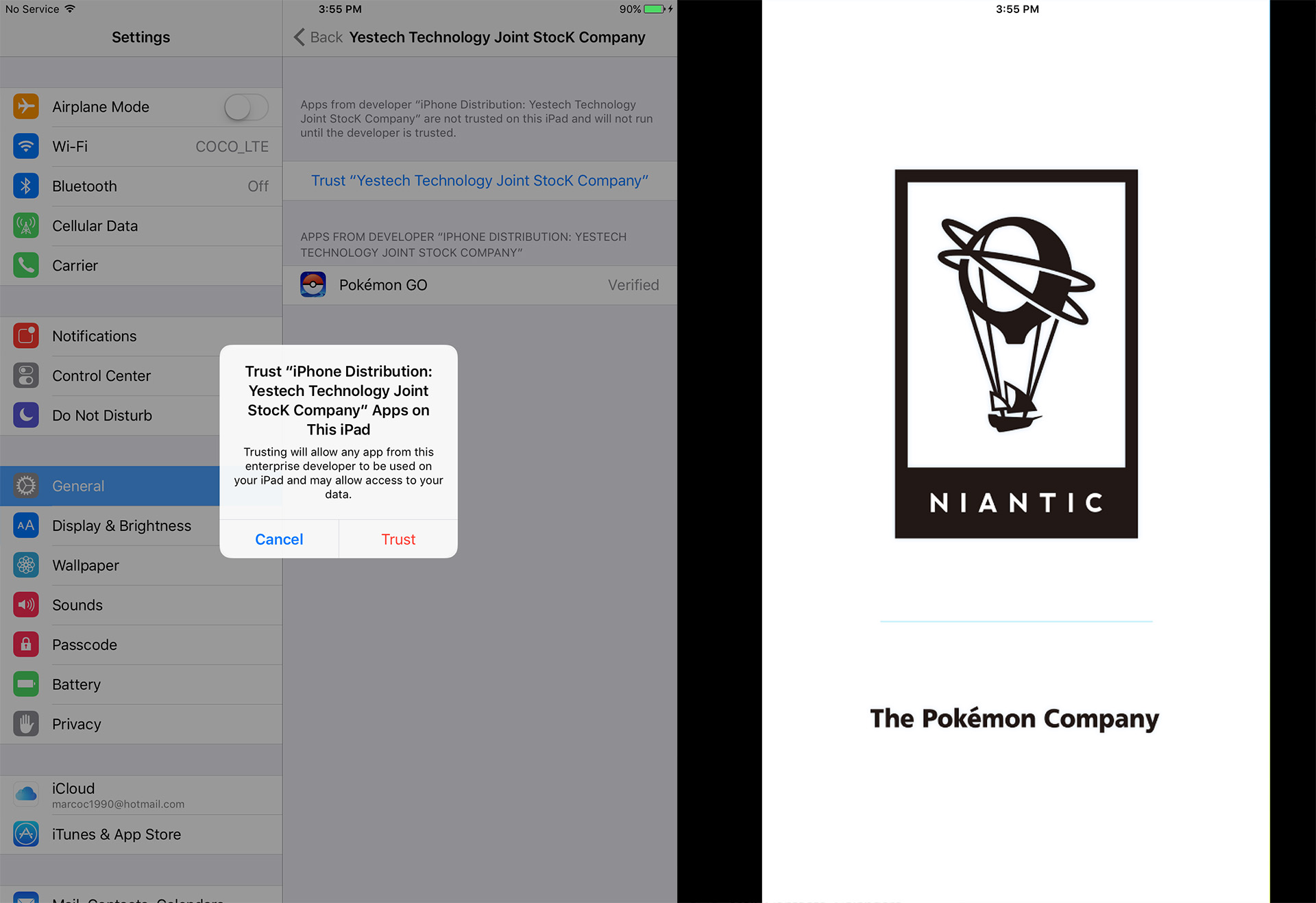There comes a time where the FOMO kicks in for reals, this was Wednesday night as I went on to Twitter to see that Pokemon Go released, but I could not download it as it was not available in the South African App Store. Luckily for me, I have been using this method to download apps without an account for a long time, and went straight onto the app and downloaded my game. Why should we be restricted to region-based releases? And why should we have to create a new Apple ID for every conceivable country in the world? On my side yet? Good!
There are a few ways to get apps on your iPhone or iPad without the need for the App Store at all, yes, it is 2016 and things are possible.
There are a few things you need to keep in mind however:
- This is not intended to commit piracy, this is a way to download free apps from another region
- This works on every iOS device running iOS 7 through to iOS 9
- This is completely harmless. No really, there is nothing wrong with this, it does not void your warranty or any other things all you Apple fans are afraid of.
Disclaimer: I did this on my iPad as I already have the app on my iPhone and did not want to delete it all over again. The process is the same either way.
Now that is out the way, let us start with the steps. It is super quick, but relies on internet to get going so I recommend doing this on Wi-Fi.
What you will need:
- iPhone/iPad/iPod Touch – Yes, only that!
Step 1: install Hipstore/Hip4U
In a nutshell, this process relies on an app to download other apps. Think of it as a third party app store where you can download apps without the need to create an account.
Head on over to Hipstore.mobi on your iOS device. Right at the bottom of the page you will see a “download Hipstore” icon, just to the right tap on the iOS 7/8/9 button, and it will then ask you if you want to install the app. Obviously say yes, and wait for the app to install on your home screen of your device. It might take a few minutes to download.
Step 2: Open Hip4U
Now that the app is installed, you will need to open it, but wait! Before you can do that, it will give you an error saying that it is from an unknown source. Not to worry, to enable this app to open, head to:
Settings>Profile & Device Management> Tap on Taz Trading Services> Tap on Trust “Taz Trading Services.
This basically lets you open apps, which have not been downloaded from the App Store.
Step 3: Install Pokemon Go, or other apps
Head back to your home screen and open the Hip4U app. Welcome to the world of region free downloads. This store has everything you ever want, without the need to create any account. Open up the app, and click on the search button. I searched for Pokemon Go and it found it first time. Tap on the game and click download.
Now keep in mind that this download does not go straight onto your home screen, rather it downloads the app into a download section in the app. Once it has done that, it will then ask you to install it, tap Yes. The app is now installed to your home screen.
Step 4: Trust the new app and start playing
Now that the app is installed on your device, you will have to trust it again like you did for the Hip4U app. Keep in mind that this only needs to be done once for each app you download. Head into
Settings>General> Device and Profile Management> Look for the new app listed there, being Pokemon Go> tap on trust.
You now have Pokemon Go on your iPhone in South Africa.
You can go wild with this app, download whatever you want, just make sure to go ahead and trust each new app in Settings>General>Profile and Device Management. This app might take a few minutes to install, but once it is on your device, it really opens up the doors to new apps and content that could be restricted due to a soft-launch.